For Publishers
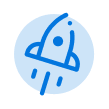
How to be a successful publisher on Kavyar
A comprehensive series of instructional articles that will help any publisher achieve more success on Kavyar.
How to Use Labels in the Publisher Inbox
Labels are used for tagging submissions to help with sorting your inbox. Labels are entirely customizable so you can use whatever key words you like, and you can create as many as you need to help st…
Best in Design
What is Kavyar’s Best in Design? Best in Design is a category dedicated to publishers who exhibit both excellent and unique design that distinguishes themselves from other publishers. How is this cre…
Logo Best Practices
Your logo is an essential part of your brand and an amazing logo that looks great on the platform in all use cases can make all the difference. Note: The Kavyar platform will de-emphasize missing or…
How to Update Your Payout Info
Adding Payout information is important to ensure you receive submission revenue. Click Edit Profile. Click Payouts. Add Paypal email. Click Save.
How to Send Tear Sheets to Contributors
As a publisher, there are two ways to send tear sheets to your contributors: Using the Tear Sheets Tool (Recommended). Using a File Sharing Service. Video Overview of Tear Sheet Tool.. Recommended: U…
Publisher Page Overview
Your Kavyar publisher page is where all the information about your publication is displayed, such as branding, active calls for work, featured covers, and more. Advertisers and contributors scan thes…
How to Upgrade Your Account
Upgrading your account to one of our pain subscriptions greatly increases your publications exposure and offers a wide variety of exclusive features. Click Edit Profile. Click Billing. Click View Pla…
How to Add a Cover Image to a Call for Work
Your calls need to stand out. Remember that cover images display in a number of different sizes on the “get published” page, which is very busy. Using a single photo and being simplistic will help yo…
How to Close or Delete a Publisher or Business Account
There are two options for removing a Publisher accounts: The account can be deleted , in which case the publisher account will be completely deactivated. Deleting removes all access to any past data…
How to Upload a Logo
Your logo is an essential part of your brand. An amazing logo that looks great on the platform in all use cases can help attract prospective contributors and advertisers. You should always have your…
Starring Calls For Work
Utilize stars to promote your most important calls for work Remember that not all of your calls appear on the Get Published page at the same time. If you have several open calls, you should star the…
Adding Pro Discounts
Providing discounts for PRO community members on your submission options will add each applicable Call for Work to the PRO section on the Get Published page. Go to Settings in your Call for Work. Scr…
How to Upload Featured Published Work
Uploading photos to your published work section will rotate them through our main global feeds and draw traffic to your publication. Kavyar uses these images in different ways throughout the system,…
How to Upload a Cover Image to a Business Page
If you have a Premium or Elite account, you will have the option to display a cover image on your main business page. Cover images are important to help attract the eye of potential contributors and…
Publisher Plans Are Changing – What You Need to Know
Effective December 14, 2025, Kavyar publisher accounts will move to a paid-only model. This change ensures fairness for publishers who invest in the community and allows us to keep building more prof…
Creating Call for Work Options
Review Speed. Time a submitter can expect to wait before their submission is reviewed. Priority Review indicates a faster response time as compared to the publisher’s standard response time. Refund P…
Create a Website for Your Publication on Kavyar
Publishers can now create their own website on Kavyar — built directly from your publication page. Your site includes a custom link and automatically features your live Calls for Work , making it eas…
How to Add Guidelines and Response Templates
The Guidelines and Response Template section is where you can add personalized responses and guidelines for your call. Response templates are canned messages to automatically send to submitters in th…
PRO Upgrade Commission Program
Earn a $5 commission for each new PRO upgrade.. PRO and ELITE accounts help keep our network running. To show our appreciation, Kavyar is now working with publishers to provide special, exclusive ben…
Sponsored Calls for Work
Sponsored calls for work are paid advertising opportunities offered to publishers that provide extra exposure within Kavyar.
How to Add Team Members to Your Publisher Account
Premium and Elite publications have the option to add team members to their account. Fill out your publisher team section with real photos, names, and titles. This makes prospective contributors and…
Adding Submission Options
Create clear and compelling submission options. Limit the total number of submission options to 5 or fewer. Having 2 contribution options and 3 advertising options is common. If you aren’t sure where…
Genre list update
On April 10th at 8:30pm Kavyar released an update to our genre list. This may affect a publisher's calls for work if they use one of 4 changed or retired genres: Photojournalism — renamed to Document…
Creating Private Calls For Work
It is important to limit the number of calls for work and submission options you offer. Having too many calls or options can cause friction and reduce the number of submissions you receive. Each call…
How to Add a Call For Work
A Call for Work is where prospective contributors can submit their work to be featured in your publication. Everything starts with creating calls for work that are attractive to contributors. Click t…
48-Hour Response for PRO Members
48-Hour Response for PRO Members is a section on the “Get published” page for publishers who offer free 48-hour or less reviews to PRO & Elite members. A call for work is automatically added to the "…
Cancel my Business subscription
If you have a business subscription plan, you can cancel at any time by following the below steps. If your business subscription was purchased through Apple using the Kavyar iOS mobile app, please se…
How to Update Your Publisher Information
Contact information, bio, links, and other information should be up-to-date and mistake-free. Misspellings, missing links, or other issues in your information are red flags to prospective contributor…
How to Add Rights and Exclusivity
Choose Yes or No if exclusivity is required Many magazines are moving away from requiring exclusivity as it allows for many more submissions.. Choose Yes or No if editing will be locked upon submissi…
Overview of Calls for Work
Calls for work are how you display contribution and advertising opportunities that your publication is currently looking for. With over 1,000 active calls for work on Kavyar, structuring your calls p…
How to Add a Mood Board
Adding a mood board is a great way to show the type of work you’re looking for. You can add a mood board via Pinterest or by adding a link to a graphic you created and uploaded to the internet. Go to…
Quick Start for Publishers
Congratulations and Welcome to Kavyar! Here are some tips to help you get started: Fill out your Publication Profile : You can edit this by clicking the "Edit Profile" button. Start accepting submiss…
Popular Publishers
Influential publishers are directly or indirectly responsible for drawing in the greatest number of quality Kavyar community members. These publishers have a great deal of influence over talented industry creatives.
How to Fill Out Basic Info
The Basic Info section lets you choose when the Call opens, closes, and when the publication is expected to be published. Choose your Primary Medium If your publication both print and web/digital/soc…
Call for Work Option Included Services Glossary
Back Cover. Back cover of a print magazine. Cover Tearsheet. A non-circulating cover tearsheet. Digital Copy. Receive a digital copy of the magazine. Front Cover. Front cover of a print magazine. Har…
How to Add a Tagline and Bio
Click Edit Profile. That will bring you to the Profile tab. Fill out the Tagline and About (Bio) section. You can manually enter the information or copy and paste it from a different source. Click Sa…
How to Add Image and Wardrobe Credit Requirements
Add the minimum and maximum number images you would like for each submission. Select Web or Print Make sure to choose the correct option for your category - Print will require high resolution images…
Only on Kavyar
If you decide to accept submissions exclusively on Kavyar you are eligible for a free account upgrade. Your calls for work will get a slight boost over non-exclusive publishers within the same accoun…
How to Add a genre or theme to a call for work
By selecting genres on a call for work, it will automatically place you in a special section titled “Specializing in…” at the top of the selected genre landing pages. In addition, you will get priori…
How to Add and Remove Featured Magazine Covers
Your covers are one of the most important pieces of your brand and a great way to quickly evaluate a publisher for a prospective contributor or advertiser. That’s why they are featured prominently on…

